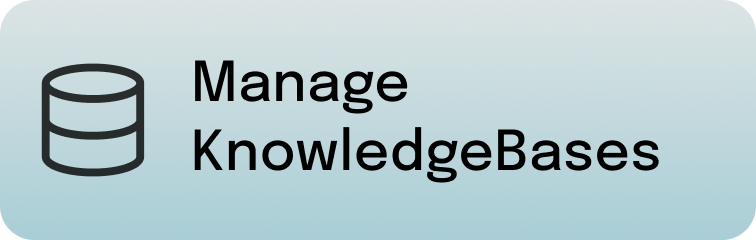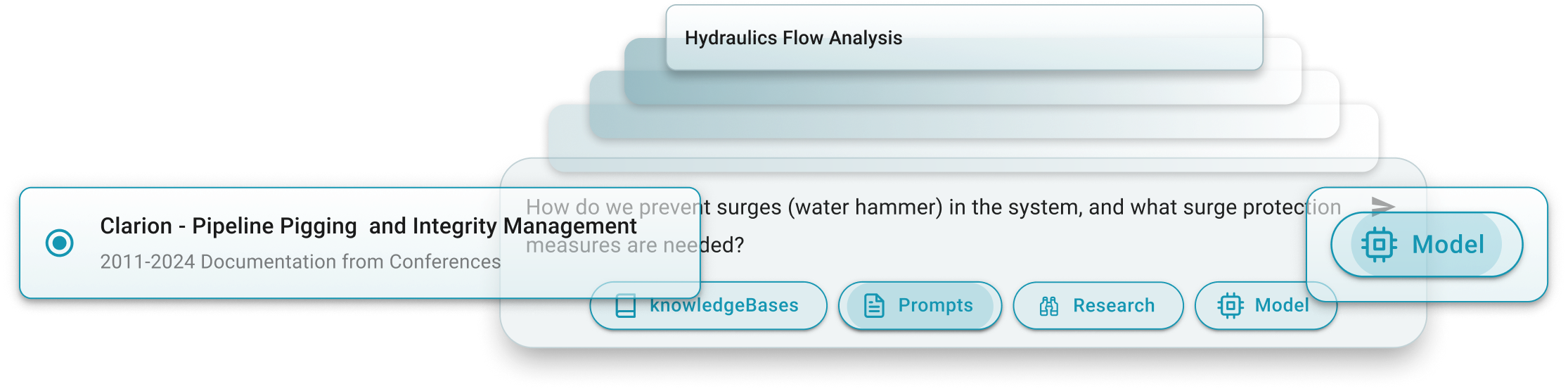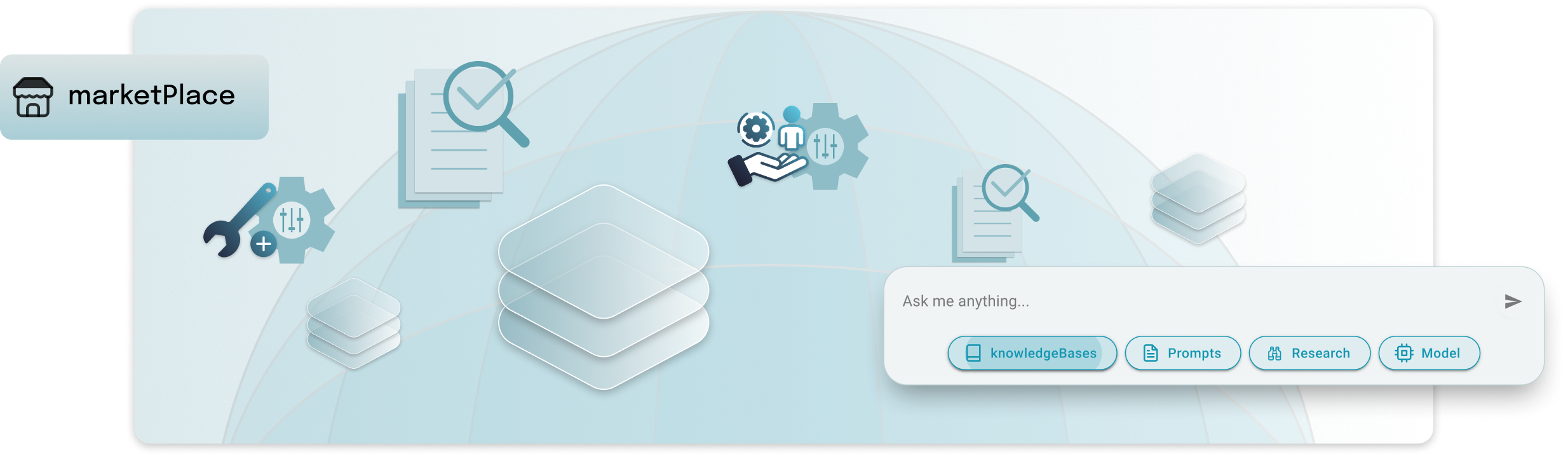knowledgeXpert™, Converse with the world’s engineering knowledge
knowledgeXpert™ sits at the core of the knowledgeXpert ecoSystem. From here you can transform your static documents into Ai-enabled knowledgeBases and then talk to them using knowledgeXpert™.
Transform your SOPs, design specs, and O&M documents into knowledgeBases.
Easily access decades of corporate knowledge.
Subscribe to other BCAi applications that can transform your documents into Ai-powered applications, courses, and online interactive tutors.
Combine your knowledge with knowledgeBases of our engineering partners to create new insights and get better quicker results.
We use state of the art security to ensure only you can access your knowledge. It is not used for training or seen by anyone without you granting access.
To show full transparency, knowledgeXpert™ references each response.
Organization and Collaboration
Whether you want to solve problems faster, keep track of rules and regulations, or help your team learn new skills, the knowledgeXpert ecoSystem fits your organizational needs.
Through knowledgeXpert™, the ecoSystem allows users to create and share knowledgeBases Prompts, and Applications with other subscribers via Manage knowledgeBases, Manage Prompts, and Manage Apps. These features empower professionals to collaborate on critical, technical, and operational data.
Use sharing capabilities to ensure your company knowledgeBases, prompts, and applications are accessible to authorized individuals. Granting the ability to safeguard institutional memory, reduce redundant work, and maintain consistent standards, all in one platform.
Explore knowledgeXpert™ features
knowledgeXpert™ chat features, prompts, knowledgeBases, and applications work together to provide users the ability interact with knowledge in a secure platform, designed to assist you in engineering work flows, research, documentation, and collaboration.
knowledgeXpert™
knowledgeXpert™ provides robust problem-solving, analysis, and Ai-driven search capabilities, enabling rapid, evidence-based decision-making.
Select from the provided Ai models and chat with knowledgeXpert™ in a secured environment.
No data, chats, or messages are used for training.
The following features are all accessed through the knowledgeXpert™ platform.
viewXpert + file viewer
viewXpert allows you to view a section of referenced text using a pop-up inside knowledgeXpert™. Simply tap on a chip to quickly and easily view the section, file name, and context of a reference.
File viewer, allows the users to further examine sources by opening the entire source document and jumping to the referenced section.
The Viewing Subscription enables viewXpert and file viewing capabilities when using Parter knowledgeBases.
viewXpert is enabled for all user uploaded documents inside created knowledgeBases.
Model Selector
We are constantly integrating the most current Ai models available to give our users the best experience possible.
In a chat you can select the model that will be the most efficient for your query. Whether you are prioritizing high accuracy and analyzation abilities for long-context workloads or require fast responses for non technical querys — knowledgeXpert has options, based on your work requirements.
Deep Research
Enable deep research in your knowledgeXpert chat to receive:
Structured, step-by-step analysis of complex questions.
Transparent sourcing and citation of original documents.
Integration of both internal and external knowledge for robust answers.
Enhanced support for evidence-based engineering decisions.
knowledgeBases
Manage knowledgeBases
Upload PDF, DOCX, PPTX, or XLSX data.
First 100,000 pages uploaded are included, purchase additional storage as needed.
Document data is stored in your own dedicated workspace.
Raw data is stored in an access controlled environment.
Share your knowledgeBases with other users. Allow them to collaborate on your data.
Access knowledge from knowledgeBases directly in knowledgeXpert™.
Add an entire knowledgeXpert™ conversation to a knowledgeBase, with one click, for later search and access.
Combine knowledgeBases with other BCAi applications to develop applications, courses, and interactive tutors.
Monetize your knowledgeBases in the BCAi marketPlace and knowledgeXpert™ will help market them to users that need them.
knowledgeSelector
Choose a specific knowledgeBase for knowledgeXpert™ to search so responses are focused and more relevant.
Select up to three knowledgeBases at once for a targeted multi-source search, or leave the default enabled so knowledgeXpert™ automatically scans all knowledgeBases you can access for comprehensive results.
Choose specific files from any knowledgeBase into knowledgeXpert™’s context so the assistant can use that document directly to answer your query.
Enable web search and instruct knowledgeXpert™ to form a precise query from the most recent message; it will run that specific search and use current internet sources to augment internal knowledge.
Prompts
Manage Prompts
Similar to Manage knowledgeBases, Manage Prompts is where you create and store frequently used prompts to be used in a knowledgeXpert chat.
Give a prompt a name, description, content of prompt, a default knowledgeBase, and a default Ai model.
Your prompts are only accessible by you, users you share to, and are encrypted end-to-end.
Share prompts with other users to enable clear communication.
Create and share prompt packs with default knowledgeBases to let everyone view the same governing text in seconds, keeping meetings or projects on track.
Prompt Selector
Prompt Selector allows you to select and paste your saved prompt into the knowledgeXpert chat window.
Prompt Selector allows the automatic selection of the designated knowledgeBase and Ai model you chose when creating the prompt in Prompt Manager.
Manage Apps
appXpert makes it easy to create your own applications using your intellectual property.
Once you develop your Ai-enabled applications, you can use them privately, share them with colleagues, or sell them in the BCAi marketPlace.
Applications subscribed to through marketPlace are accessed through Manage Apps.
marketPlace
The knowledgeXpert™ marketPlace allows you to access knowledgeBases and Applications from IP Partners, BCAi, and even other users.
Access applications created to streamline frequent tasks relating to standards, calculations, research, etc.
knowledgeBases are available for users to subscribe to and use in knowledgeXpert™. Receive answers from the licensed, trusted sources rather than only general web knowledge.
Subscribe to knowledgeBases and Applications in the marketPlace. knowledgeBases can be selected in a knowledgeXpert™ chat using knowledgeSelector. Applications will automatically appear in Manage Apps.
Expand your capabilities with marketPlace
knowledgeXpert™'s marketPlace is a treasure trove of specialized resources.
Go to the marketPlace to subscribe to Applications and knowledgeBases developed by BCAi and our partners. Subscribed to items integrate seamlessly into your knowledgeSelector, expanding your toolkit without hassle.
If you have unique IP, let BCAi convert your IP into Ai-enabled knowledgeBases, applications, courses, and online tutors and then sell these in the marketPlace. We will help you convert your IP into Ai products, put them in the BCAi marketPlace, market them to knowledgeXpert™ users, run your applications, collect subscriptions, pay you, and give you a dashboard to monitor their use.